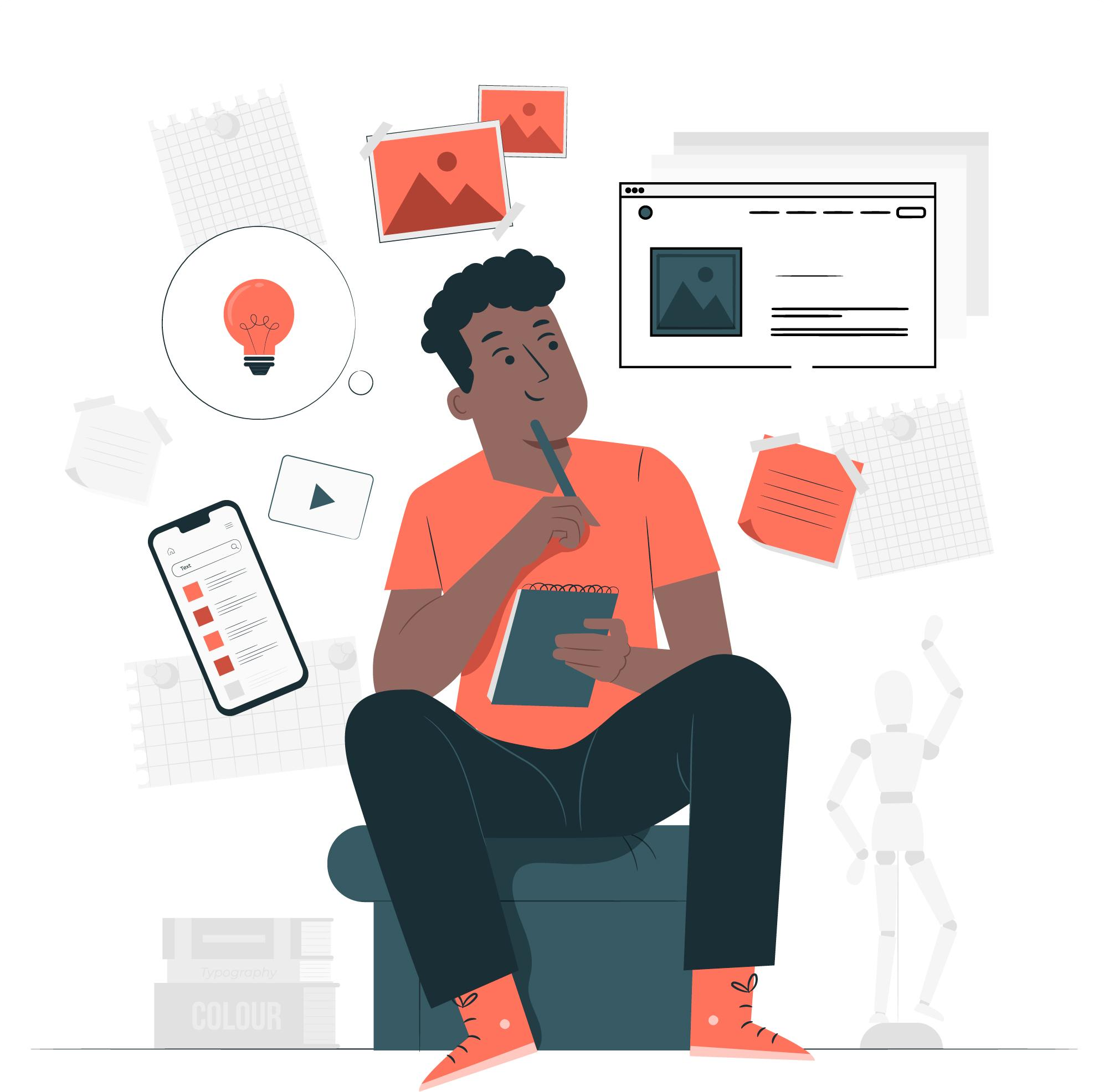Event Ticketing Simplified
Whether working as a team or by yourself, manage many aspects of your event with ease.
FREE EVENTS
Free-of-chargeCHARITY EVENTS
Free-of-chargePAID EVENTS
$1 PER TICKETFrequently Asked Questions
You can create any type of event you want.
What's not supported at the moment is a type of event where seating positions need to be pre-booked.
You first need to get your account eligible to create charity events by submitting this form (you need to be logged in).
Once approved, create the event by filling in all the relevant event setup forms.
Getting paid - attendees pay you directly. You need to have a way to receive the money. See the payment gateways we support. For example, if you enter your PayPal email address, then attendees will be sent to your PayPal page to pay you directly.
Yes, you can create events that repeat in various hours of the day, and even for those that go on for a few days.
You get paid immediately when an attendee purchases a ticket. All the money goes directly to the payment gateway that you use to charge for the tickets. There are no delays at all!
We support Stripe, PayPal, Square, Google Pay, Apple Pay, AsiaPay and many more.
You can sell your tickets in any currency that the payment gateway supports.
Attendees pay for the tickets using their credit/debit cards.
Yes, you can import attendees from a CSV list. You need at least their names and email addresses.
Imported attendees will receive an email with the ticket information.
Yes! When you validate the tickets, the platform will show you and allow you to export the details of those who attended or did not attend an event.
Tickets are emailed immediately upon completion of the checkout steps.
It's advisable that you check your spam folder too.
If you haven't received it after 24 hours, you can contact the event organizer directly. They're in a position to reissue the tickets for you.
You can create free or paid-for memberships that both attendees and non-attendees can join.
The membership can be for any activity where regular participation is essential.
Each membership can contain multiple membership types within it, each with its own rewards characteristics such as expiration, prices, benefits, etc.
People who join the membership receive a QR Code digital pass that they can save on their Apple and Google wallets, or NFC Tag wearables.
These passes can then be scanned and validate using our smartphone apps for the members to claim their rewards.
Rewards can include access to an event, exclusive tickets, discounts, and any other bespoke reward. Find out more.
You can collect voluntary one-time donations for a cause you support and associated with an event you’re running.
Donations can be collected online or in person. The donated funds get paid to your account directly from the donor using one of the supported payment processors such as Stripe, Square, PayPal, Paystack, etc.
Donors can be attendees or non-attendees. Find out more.
More information is available in the knowledge base.